1. 複製開機標頭 (boot header) 至 zero page
2. 設定heap_end變數
3. 偵測記憶體layout
4. 設定鍵盤重複率 (Keyboard Repeat Rate)
5. 查詢MCA (Micro Channel Architecture) 資訊
6. 查詢Intel SpeedStep
7. 設定video模式
8. 進入protected-mode (go_to_protected_mode,arch/x86/boot/pm.c)
其中3-6項,經由BIOS呼叫 (intcall,arch/x86/boot/bioscall.S),以便向BIOS取到相關的資訊。
main函式最後呼叫go_to_protected_mode函式,以便從real-mode轉換至protected-mode。
在真正進入protected-mode之前,有幾項工作必須先被執行,也就是go_to_protected_mode函式裡所做的事情,如下所示:
1. 設定A20位址線,如此便能存取超過1MB以後的資料 (因為在real-mode,只能存取1MB以下的資料)。
2. 設定idt (interrupt descriptor table)。在real-mode,interrupt vector table的起始位址是從記憶體零的位址開始算起。然而,在protected-mode,interrupt vector table是儲存於CPU的暫存器 (IDTR,Interrupt Descriptor Table Register),因此轉換至protected-mode之前,必須先設定idt。
3. 設定gdt (global descriptor table)。由於,real-mode與proctected-mode位址轉換 (由邏輯位址 [logical address] 轉換成線性位址 [linear address]),詳見x86_memory_segmentation。因此轉換至protected-mode之前,必須先設定gdt,以便能正確地根據logical address轉換成linear address。
在go_to_protected_mode函式最後會執行由組合語言所撰寫的函式protected_mode_jump,此函式便是設定CPU為protected-mode,細節留到下回做進一步解釋。
【Reference】 The Kernel Boot Process


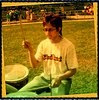

沒有留言:
張貼留言