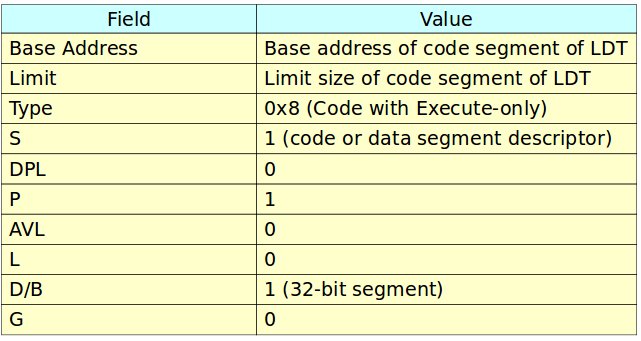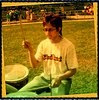LDT之介紹
LDT實現作業系統多個程序功能 (multiple processes),其特色為各個程序有自己的位址空間彼此互不干擾,每個程序會有各自的LDT,當作業系統欲執行某一程序時,作業系統會找出其對應的LDT,以便能執行該程序。詳細資料請參考Local Descriptor Table。
LDT相關設定
LDT設定分成兩大步驟如下所述:
1. 在GDT表裡設定一個LDT entry (Configure a LDT Entry in GDT)
參考Figure 1,其每個欄位所應設定值如Table 1所示:

2. 設定LDT表
LDT表設定code segment/data segment相關資訊,其設定值如Table 2所示。
Table 2. LDT entry configuration in LDT
Boot Loader程式碼請參考上篇文章的"Boot Loader 程式碼"。
作業系統程式碼
Figure 2為作業系統程式碼,此作業系統程式碼運行於32位元保護模式,一開始定義三個Segment Descriptor (NULL、CODE32、VIDEO與LDT),其中VIDEO的基底位址為0xB8000,詳情請參考Printing to Screen。接著定義GDT的長度、定義Code32、Data、VIDEO與LDT的segment selector、定義輸出的字串、定義GDTPtr與定義LDT表。
/* os.S
*
*/
#include "pm.h"
.code16
.text
jmp os_main
# Segment descritors for GDT
LABEL_GDT_NULL: SEG_DESC 0, 0, 0
LABEL_GDT_CODE: SEG_DESC 0, (PECode32Len - 1), (DESC_ATTR_TYPE_CD_ER | DESC_ATTR_D)
LABEL_GDT_DATA: SEG_DESC 0, (DataLen - 1), (DESC_ATTR_TYPE_CD_RW)
LABEL_GDT_VIDEO: SEG_DESC 0xB8000, 0xFFFF, (DESC_ATTR_TYPE_CD_RW)
LABEL_GDT_LDT: SEG_DESC 0, (LDTLen -1), (DESC_ATTR_TYPE_LDT)
# The length of GDT
.set GdtLen, (. - LABEL_GDT_NULL)
# Segment selectors
.set SegSelectorCode32, (LABEL_GDT_CODE - LABEL_GDT_NULL)
.set SegSelectorData, (LABEL_GDT_DATA - LABEL_GDT_NULL)
.set SegSelectorVideo, (LABEL_GDT_VIDEO - LABEL_GDT_NULL)
.set SegSelectorLDT, (LABEL_GDT_LDT - LABEL_GDT_NULL)
# data segment
LABEL_DATA:
Msg1: .ascii "Welcome to Protect mode in GDT.\0"
Msg2: .ascii "Welcome to Protect mode in LDT.\0"
Msg3: .ascii "This is signed by Adrian.\0"
.set Msg1Offset, (Msg1 - LABEL_DATA)
.set Msg2Offset, (Msg2 - LABEL_DATA)
.set Msg3Offset, (Msg3 - LABEL_DATA)
.set DataLen, (. - LABEL_DATA)
# GDTR pointer
LABEL_GDTR:
.2byte (GdtLen - 1) # Limit field
.4byte 0 # base field
# LDT information
LABEL_LDT:
LABEL_LDT_ENTRY: SEG_DESC 0, (LDT_CODE32_LEN - 1), (DESC_ATTR_TYPE_CD_E | DESC_ATTR_D)
# length of LDT
.set LDTLen, (. - LABEL_LDT)
# LDT selector
.set SegSelectorLDTCode32, (LABEL_LDT_ENTRY - LABEL_LDT + SA_TIL)
# real-mode OS code
os_main:
mov %cs, %ax
mov %ax, %ds
mov %ax, %ss
mov %ax, %es
/* Set gdt for code segment */
InitSegDescriptor LABEL_PE_CODE32, LABEL_GDT_CODE
InitSegDescriptor LABEL_DATA, LABEL_GDT_DATA
InitSegDescriptor LABEL_LDT, LABEL_GDT_LDT
InitSegDescriptor LABEL_PE_LDT_CODE32, LABEL_LDT_ENTRY
/* Set GDTR */
xor %ax, %ax
mov %cs, %ax
shl $4, %eax
addl $LABEL_GDT_NULL, %eax
movl %eax, (LABEL_GDTR + 2)
/* Enable A20 line */
xor %ax, %ax
in $0x92, %al
or $2, %al
out %al, $0x92
cli
/* Load the GDT base address and limit from memory into the GDTR register */
lgdt LABEL_GDTR
/* Enable protect mode */
movl %cr0, %eax
orl $1, %eax
movl %eax, %cr0
/* Jump to protected-mode OS code */
ljmp $SegSelectorCode32, $0
LABEL_PE_LDT_CODE32:
.code32
mov $(SegSelectorData), %ax
mov %ax, %ds
mov $(SegSelectorVideo), %ax
mov %ax, %gs
xorl %esi, %esi
xorl %edi, %edi
movl $Msg2Offset, %esi
movl $((80 * 11 + 0) * 2), %edi
movb $0xC, %ah
ldt_dump_str:
lodsb
andb %al, %al
jz ldt_fin
mov %ax, %gs:(%edi)
addl $2, %edi
jmp ldt_dump_str
ldt_fin:
jmp .
.set LDT_CODE32_LEN, (. - LABEL_PE_LDT_CODE32)
# protected-mode OS code in GDT
LABEL_PE_CODE32:
.code32
/* Load data segment selector */
mov $(SegSelectorData), %ax
mov %ax, %ds
/* Load Video segment selector */
mov $(SegSelectorVideo), %ax
mov %ax, %gs
/* Output the data */
xorl %esi, %esi
xorl %edi, %edi
movl $Msg1Offset, %esi
movl $((80 * 10 + 0) * 2), %edi
movb $0xC, %ah
dump_str:
lodsb
andb %al, %al
jz fin
mov %ax, %gs:(%edi)
addl $2, %edi
jmp dump_str
fin:
/* Load LDT selector */
mov $(SegSelectorLDT), %ax
/* Load LDT selector in GDT to LDT register */
lldt %ax
/* Jump to code segment in LDT */
ljmp $(SegSelectorLDTCode32), $0
.set PECode32Len, (. - LABEL_PE_CODE32)
os_msg:
.ascii "Welcome to OS context!"
.byte 0
.org 0x200, 0x41 # fill characters with 'A'. Sector 2
Figure 2. Code for Operating System
16位元real mode程式碼 (os_main)中,執行若干任務如下所述:
- 設定LABEL_GDT_CODE的基底位址為PE_CODE32的起始位址
- 設定LABEL_GDT_DATA的基底位址為LABEL_DATA的起始位址
- 設定LABEL_GDT_LDT的基底位址為LABEL_LDT的起始位址
- 設定LABEL_LDT_ENTRY的基底位址為LABEL_PE_LDT_CODE32的起始位址
- 設定GDTPtr的基底位址為GDT的起始位址(也就是GDT_DESC_NULL)
- 開啟A20線路 (A20 Line)
- 將GDT的起始位址載入至GDTR暫存器
- 設定cr0暫存器的bit 0以便進入保護模式
- 使用ljmp指令跳至PE_CODE32程式碼
- 使用lldt指令將LDT的segment selector載入至LDTR (Local Descriptor Table Register),並跳至SegSelectorLDTCode32 segment selector執行LDT的程式碼。
pm.h標頭檔
/* pm.h
*
* Adrian Huang (adrianhuang0701@gmail.com)
*/
.macro SEG_DESC Base, Limit, Attr
.2byte (\Limit & 0xFFFF)
.2byte (\Base & 0xFFFF)
.byte ((\Base >> 16) & 0xFF)
.2byte ((\Attr & 0xF0FF) | ((\Limit >> 8) & 0x0F00))
.byte ((\Base >> 24) & 0xFF)
.endm
.macro InitSegDescriptor OFFSET GDT_SEG_ADDR
xor %ax, %ax
mov %cs, %ax
shl $4, %eax
addl $(\OFFSET), %eax
movw %ax, (\GDT_SEG_ADDR + 2)
shr $16, %eax
movb %al, (\GDT_SEG_ADDR + 4)
movb %ah, (\GDT_SEG_ADDR + 7)
.endm
.set DESC_ATTR_TYPE_LDT, 0x82 /* LDT Segment */
.set DESC_ATTR_TYPE_CD_ER, 0x9A /* Code segment with Execute/Read */
.set DESC_ATTR_TYPE_CD_E, 0x98 /* Code segment with Execute Only */
.set DESC_ATTR_TYPE_CD_RW, 0x92 /* Data segment with R/W */
.set DESC_ATTR_D, 0x4000 /* 32-bit segment */
/* Selector Attribute */
.set SA_TIL, 0x4
.set SA_RPL0, 0x0
.set SA_RPL1, 0x1
.set SA_RPL2, 0x2
.set SA_RPL3, 0x3
編譯程式碼
請參照此篇的Makefile程式碼
其編譯訊息如下所示:
adrian@adrian-desktop:~/working/build_os/my_ex/04day/blog/pe-multi-seg-ldt$ make clean all
rm -f boot_loader.o os.o boot_loader.bin
gcc -c boot_loader.S
gcc -c os.S
ld -Ttext=0x7C00 -s boot_loader.o -o boot_loader.bin --oformat binary
ld -Ttext=0x0 -s os.o -o os.bin --oformat binary
ld: warning: cannot find entry symbol _start; defaulting to 0000000000000000
cat os.bin >> boot_loader.bin
adrian@adrian-desktop:~/working/build_os/my_ex/04day/blog/pe-multi-seg-ldt$
QEMU測試結果

【Reference】
[1] Solrex - 使用開源軟體-自己動手寫作業系統
[2] Intel 64 and IA-32 Architectures. Software Developer's Manual. Volume 3A
[3] 30天打造OS!作業系統自作入門
[4] Jserv's Blog
[5] X86 開機流程小記
[6] Linux assemblers: A comparison of GAS and NASM
[7] linux-source-2.6.31