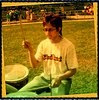2007年5月25日 星期五
2007年5月16日 星期三
3D Linux Desktop --> Ubuntu 7.04 + Beryl
想玩Ubuntu想了一段時間, 最近有空終於把Linux distribution從Debian換成Ubuntu, 安裝完成重開後, Ubuntu給我第一個印象當然就是介面相當友善, 且感覺Ubuntu蠻棒的, 不愧是風評相當棒的Distribution.
言歸正傳, 今年四月在OSDC.TW 2007遇到Yuren, 聽Yuren說Ubuntu在安裝與設定Beryl相當容易, 前陣子索性安裝Beryl,. 如Yuren所說, apt-get一下, 使用ATI open source drvier, 外加簡單設定, Linux 3D就大功告成!
底下為我的xorg.conf片段 (顯卡為 ATI Technologies Inc RV370 [Sapphire X550 Silent]
Section "Module"
Load "i2c"
Load "bitmap"
Load "ddc"
Load "dri"
Load "extmod"
Load "freetype"
Load "glx"
Load "int10"
Load "vbe"
EndSection
Section "ServerLayout"
Option "AIGLX" "true"
Identifier "Default Layout"
Screen "Default Screen"
InputDevice "Generic Keyboard"
InputDevice "Configured Mouse"
InputDevice "stylus" "SendCoreEvents"
InputDevice "cursor" "SendCoreEvents"
InputDevice "eraser" "SendCoreEvents"
EndSection
Section "Device"
Identifier "ATI Technologies Inc RV370 [Sapphire X550 Silent]"
Driver "radeon"
BusID "PCI:1:0:0"
EndSection
Section "DRI"
Mode 0666
EndSection
Section "Extensions"
Option "Composite" "Enable"
EndSection
言歸正傳, 今年四月在OSDC.TW 2007遇到Yuren, 聽Yuren說Ubuntu在安裝與設定Beryl相當容易, 前陣子索性安裝Beryl,. 如Yuren所說, apt-get一下, 使用ATI open source drvier, 外加簡單設定, Linux 3D就大功告成!
底下為我的xorg.conf片段 (顯卡為 ATI Technologies Inc RV370 [Sapphire X550 Silent]
Section "Module"
Load "i2c"
Load "bitmap"
Load "ddc"
Load "dri"
Load "extmod"
Load "freetype"
Load "glx"
Load "int10"
Load "vbe"
EndSection
Section "ServerLayout"
Option "AIGLX" "true"
Identifier "Default Layout"
Screen "Default Screen"
InputDevice "Generic Keyboard"
InputDevice "Configured Mouse"
InputDevice "stylus" "SendCoreEvents"
InputDevice "cursor" "SendCoreEvents"
InputDevice "eraser" "SendCoreEvents"
EndSection
Section "Device"
Identifier "ATI Technologies Inc RV370 [Sapphire X550 Silent]"
Driver "radeon"
BusID "PCI:1:0:0"
EndSection
Section "DRI"
Mode 0666
EndSection
Section "Extensions"
Option "Composite" "Enable"
EndSection
訂閱:
意見 (Atom)